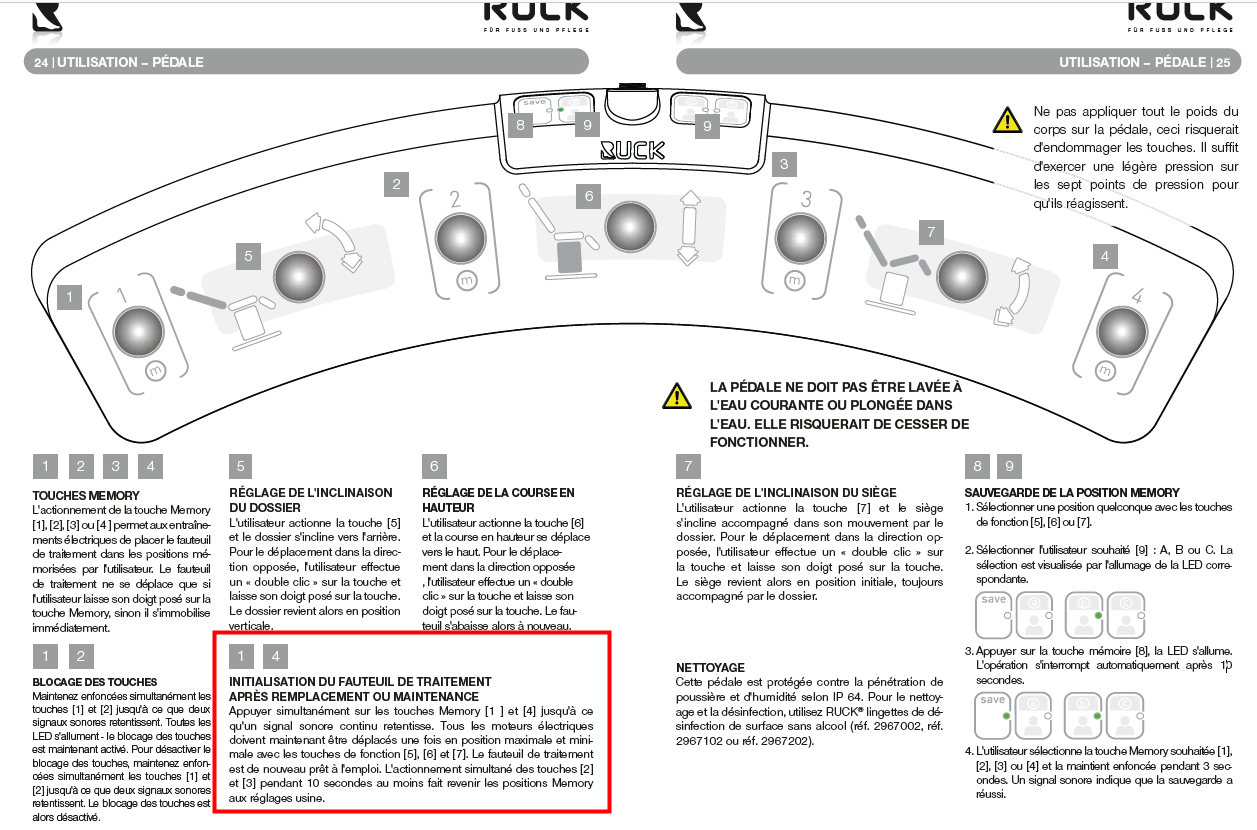
Pedal reset
-
Press Memory 1 and 4 buttons simultaneously
- Hold down keys [1] and [4] until you hear a continuous beep.
- The electric motors must now be moved once to the maximum and minimum position with the function keys [5], [6] and [7].
- The treatment chair is now ready for use.
- Simultaneously pressing buttons [2] and [3] for at least 10 seconds returns the Memory positions to the factory settings.
Saving positions in memory
-
Select any position with the function keys
- Use the function keys [5], [6] or [7] to adjust the chair to the desired position.
-
Select the desired user
- Press keys [9]: A, B or C. The selection is displayed by the lighting of the corresponding LED.
-
Press the memory key
- Press the memory button [8], the LED lights up. The operation stops automatically after 1.5 seconds.
-
Save position to memory
- Press and hold the desired Memory button [1], [2], [3] or [4] for about 3 seconds. A beep indicates that the backup was successful.
Using the pedal
-
Memory Keys
- By pressing the Memory button [1], [2], [3] or [4], the electric drives can place the treatment chair in the positions stored by the user. The treatment chair only moves if the user leaves his finger on the Memory button, otherwise it stops immediately.
-
Backrest tilt adjustment
- The user presses the [5] button and the backrest tilts backwards. To move in the opposite direction, the user "double-clicks" the button and leaves his finger on the button. The backrest then returns to the upright position.
-
Height stroke adjustment
- The user presses the [6] key and the height travel moves upwards. To move in the opposite direction, the user "double-clicks" the key and leaves his finger on the key. The travel then returns to its initial position.
-
Seat tilt adjustment
- The user presses the [7] button and the seat tilts, accompanied in its movement by the backrest. To move in the opposite direction, the user "double-clicks" on the button and leaves his finger on the button. The seat then returns to its initial position, still accompanied by the backrest.
-
Key lock
- Press and hold buttons [1] and [2] simultaneously until two beeps sound. All LEDs light up - the key lock is now active. To deactivate the key lock, press and hold buttons [1] and [2] simultaneously until two beeps sound. The key lock is then deactivated.
Cleaning and precautions
- Cleaning : This pedal is protected against the ingress of dust and moisture according to IP 64. For cleaning and disinfection, use disinfectant wipes or an alcohol-free surface solution.
- Precautions : Do not apply your entire body weight to the pedal to avoid damaging the keys. Apply light pressure to the seven pressure points to make them react. Do not wash the pedal under running water or immerse it in water, as this may damage it and it may stop working.
By following these instructions, you will ensure proper operation and optimal use of your foot control.







